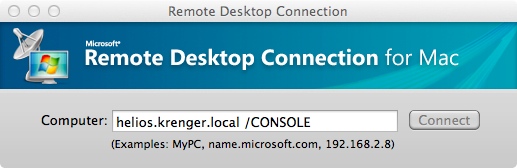After quite a long time, Tanuki Software released another two versions of the Tanuki Service Wrapper. I hereby provide a build of the latest version of the wrapper, version 3.5.19.
As always, I don’t guarantee anything, so please note:
Read the rest of this entry
Ok, so here is a problem that a developer brought up. I thought that this problem is quite interesting and also a bit confusing. Obviously, according to Oracle, this is not a bug – it’s a feature!
When issuing a CREATE MATERIALIZED VIEW statement for a different schema (as DBA), one might encounter the following error:
dba@KDB01:SQL> CREATE MATERIALIZED VIEW simon.simon_mv AS SELECT * FROM dual;
CREATE MATERIALIZED VIEW simon.simon_mv AS SELECT * FROM dual
*
ERROR at line 1:
ORA-01031: insufficient privileges
For our setup let’s assume we have two users:
Read the rest of this entry
Whenever one has to move large amounts of data from one database to another, storage space might become an issue. An option to circumvent this problem is to use a database link with Oracle Datapump to move the data from one database to another. This way, the data is exported across the network and imported directly into the target database.
In this post, I will provide an example on how to move data via a Oracle Datapump and a database link. This post is based on the excellent entry in Oracle FAQ and basically comments all the steps mentioned in the article.
Read the rest of this entry
So here is another post I keep mainly for my own reference, since I regularly need to gather new schema statistics. The information here is based on the Oracle documentation for DBMS_STATS, where all the information is available.
So if you want to COMPUTE the statistics (which means to actually consider every row and not just estimate the statistics), use the following syntax:
Read the rest of this entry
So here is another post I keep for my own reference, since I keep forgetting about precision and scale, primarily which is which.
The Oracle Concepts guide states that the NUMBER datatype stores fixed and floating-point numbers. A column with the NUMBER datatype can be defined as follows:
Read the rest of this entry
So this happens when you try to add a privilege to an ACL that does not exist:
SQL> EXEC DBMS_NETWORK_ACL_ADMIN.ADD_PRIVILEGE ('myacl.xml', 'SIMON', true, 'connect');
BEGIN DBMS_NETWORK_ACL_ADMIN.ADD_PRIVILEGE ('myacl.xml', 'SIMON', true, 'connect'); END;
ERROR at line 1:
ORA-31001: Invalid resource handle or path name "/sys/acls/myacl.xml"
ORA-06512: at "SYS.DBMS_NETWORK_ACL_ADMIN", line 384
ORA-06512: at line 1
Oracle Database 11g introduced fine-grained access control to external network services using Access Control Lists (ACLs). This basically allows you to take control over which users access which network resources, regardless of package grants.
Read the rest of this entry