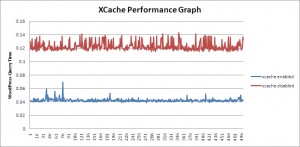Out of curiosity, I decided to run the IOzone tests I performed with a RAID 10 (see this post) on a RAID-Z and compare it to the RAID 5 of the hardware RAID controller. For this test, I am using IOzone and two older HP DL380 G2 servers.
Read the rest of this entry
As I am currently fiddling around with Oracle Solaris and the related technologies, I wanted to see how the ZFS file system compares to a hardware RAID Controller. The ZFS file system allows you to configure different RAID levels such as RAID 0, 1, 10, 5, 6. In this post, I want to test the RAID 10 performance of ZFS against the performance with the HP RAID Controller (also in a RAID 10 configuration) over 4 disks.
Read the rest of this entry
Because of its minimalistic interface and blazing speed, I am a big fan of Google Chrome. I am using the Developer channel version to get early access to the latest features such as the integrated PDF viewer or GPU acceleration. You can find more information on how to install this version here.
Another nice feature added with the latest version (8.0.552.0 dev as of this writing) is the “Instant” feature. It is basically Google Instant for your browser and greatly accelerates your browsing experience. This Instant feature loads the pages as you are typing in the URL bar of your browser. This means as soon as you see the correct page displayed (while typing), hit Enter and you are already there. Nice!
Read the rest of this entry
This week I purchased a OCZ Vertex 2 SSD drive for my laptop, a Lenovo ThinkPad T61p. After replacing the old HDD, I was greeted by the following error message, just after the BIOS screen:
ERROR
2100: HDD0 (Hard Disk Drive) initialization error (1)
That does not sound good. Anyway, I searched around and found one simple advice:
Don’t use the ThinkPad HDD cage and the corresponding anti-shock bumpers. The problem lies with the physical connection of the SSD. I inserted the SSD without the bumpers and the bracket and voilà : It worked flawlessly.
The SSD does not need shock-protection from the rubber bumpers, but in order to stabilise the drive I put some padding at the end of the SSD, so there is no stress on the connectors.
I was not pleased with the results of my database tweaks. So I looked further to improve the performance of this blog and stumbled upon XCache. Developed by the same people that created lighttpd, XCache is a PHP opcode cacher that greatly improves WordPress performance.
Using the same Java program I used in my previous tests, I queried the website 500 times and packed the data into a graph. This is what showed up:
Now that is what I am talking about! The query time is nearly three times as fast as before.
I am still looking into other cachers like Alternative PHP Cache (APC), but I like xcache so far.
Today I wondered how my newly purchased Virtual Server performs under load. I am currently using lighttpd as a webserver and MySQL as the database for WordPress. I already knew that MySQL features the Query Cache, which stores the result of issued queries in memory (Oracle’s equivalent of this would be the Result Cache in Oracle 11g). I wondered how much this feature could improve performance on a normal WordPress blog.
I quickly wrote a small Java program to query my website (source code available here: TestWebPerfo.java) and retrieve the performance metrics from the HTML source code. I then ran it 500 times to get my metrics without the Query Cache turned on. Average time for building the website: 0.115 seconds.
Read the rest of this entry