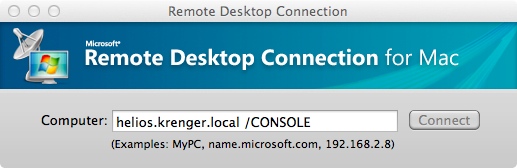As you may know, Docker Desktop on macOS runs a Linux VM in the background to run containers on macOS (since containers are a Linux concept). However, that VM is well hidden from view and you typically only interact with it when you start Docker Desktop or when you need to clean up images in the VM itself.
Sometimes you’ll want to have a shell into that VM, but that turns out to be more complicated than I initially expected. There is however an easily accessible debug shell available.
- First, open a terminal and use
socat to open the debug shell socket to the VM using the following command:
$ socat -d -d ~/Library/Containers/com.docker.docker/Data/debug-shell.sock pty,rawer
socat will print the line “PTY is /dev/ttys010“, to which you can then connect to using screen on another terminal window:
$ screen /dev/ttys0xx
So that will look something like this:
$ socat -d -d ~/Library/Containers/com.docker.docker/Data/debug-shell.sock pty,rawer
2021/01/02 21:28:43 socat[23508] N opening connection to LEN=73 AF=1 "/Users/simon/Library/Containers/com.docker.docker/Data/debug-shell.sock"
2021/01/02 21:28:43 socat[23508] N successfully connected from local address LEN=16 AF=1 ""
2021/01/02 21:28:43 socat[23508] N successfully connected via
2021/01/02 21:28:43 socat[23508] N PTY is /dev/ttys010
2021/01/02 21:28:43 socat[23508] N starting data transfer loop with FDs [5,5] and [6,6]
$ screen /dev/ttys010
/ #
/ # uname -a
Linux docker-desktop 4.19.121-linuxkit #1 SMP Tue Dec 1 17:50:32 UTC 2020 x86_64 Linux
The VM is a very stripped down Alpine image with no package manager available, so you’ll have to make do with what is available.
Quit with CTRL-D, which will also close the socat socket. Thanks to Tatsushi for figuring it out in this GitHub Gist.
Getting training and exams done in 2020 has been challenging. After reaching my RHCE mid-February, I am now proud to say that I achieved my Red Hat Certified Architect in Infrastructure certification less than 9 months later.
To reach my RHCA, I took the following Red Hat exams. As you can see, it is OpenShift and Ansible all the way down:
- EX180 Red Hat Certified Specialist in Containers and Kubernetes
- EX280 Red Hat Certified Specialist in OpenShift Administration
- EX288 Red Hat Certified Specialist in OpenShift Application Development
- EX407 Red Hat Certified Specialist in Ansible Automation
- EX447 Red Hat Certified Specialist in Ansible Best Practices
Of course, the journey does not end here as there are quite a few interesting topics still to learn!
Tags:
Ansible,
Certification,
EX180,
EX280,
EX288,
EX407,
EX447,
exams,
OpenShift,
Red Hat Certified Architect,
Red Hat Certified Architect in Infrastructure,
RHCA
Working for Red Hat certainly has its perks. One of them being that I have access to all the content from Red Hat University and I am able to take Red Hat exams for free. With these perks come of course some expectations. Customers expect a Red Hat TAM to be knowledgeable on a wide range of Red Hat products, even if they are not directly related to the function of the TAM.
The most common certifications for System Administrators and also for new TAMs are the Red Hat Certified System Administrator (RHCSA) and the Red Hat Certified Engineer (RHCE). So after passing my RHCSA exam in December 2019, I passed the exam EX294V8 to become a Red Hat Certified Engineer (RHCE) in mid-February. The next step is obviously to become a Red Hat Certified Architect (RHCA), in my case focussed on Cloud technologies such as OpenShift and Containerisation.
To prepare for the RHCE, I used Red Hat University Online courses (RH294) and also prepared using Tomas Nevars Ansible Sample Exam. As others have already noted, the RHCE for RHEL8 is a pure Ansible exam, so knowing your Ansible playbooks in and out will help you with the exam. The above courses and sample exam are great preparations for the exam itself.
My newest toy is a Garmin Fenix 5 Plus, a very nice smartwatch. In the past, I recorded my steps and other activity data using the Apple Health app on my iPhone. This means that I had a few years worth of activity data that I wanted to move from my Apple Health app to Garmin Connect.
However, that turned out to be not that straight-forward. Garmin only allows you to import GPX, FIT or Fitbit CSV files, not any Apple Health data.
Read the rest of this entry
So after completing the AWS Certified Solutions Architect – Associate certificate back in October, I thought that this would be a good idea to also pursue the Solutions Architect certificate. So just before Christmas, I succeeded in getting the second AWS certification:
At SBB, for some workload we are leveraging the wonderful capabilities of Amazon Web Services. As a result, I have been working a lot more with AWS for the past few months and have decided to go for the SysOps certification. So here we go, I am now an “AWS Certified SysOps Administrator – Associate”:
While some AWS services are not perfect, I enjoy it very much to work with such a great platform. I am even thinking about getting more AWS certifications :).
So today I was disappointed to read that Oracle introduced a recertification requirement for the Oracle Database Administrator certificates:
The Oracle Certification Program is implementing a recertification requirement for our Oracle Database Administration credentials.
[..]
This new policy requires you as an Oracle Database credential holder to demonstrate your currency with the most recent trends, techniques and best practices in Oracle Database technology.
More details can be found on the new website for these new requirements.
Recertification, really? And probably you’ll then proceed to tell me that I need to attend an Oracle University course to upgrade my certification to a newer release, yeah? This is bullshit…
I am happy to report that I finished my Oracle Certified Professional certification this Monday by taking the “1Z0-053 Oracle Database 11g: Administration II” exam. So officially, I am now a “Oracle Database 11g Administrator Certified Professional”.
While this certificate is certainly nice to have, I still think that there are many topics of Oracle Database that I still have to explore. So stay tuned for more insights in this blog :).
This month I had the honor to be featured on the SwissICT website as a database specialist. SwissICT is Switzerlands largest special interest group for information technology.
My portrait serves as an introduction to my job as a database engineer for people interested in Information Technology (IT). Since a database specialist is often a person that operates behind the curtain, I hope this interview can show some of the aspects of our daily jobs.
Read the rest of this entry