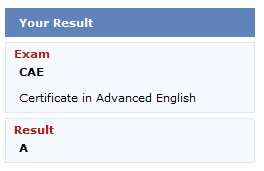Well, you’ve got to go with the time. krenger.ch is now reachable through IPv6 thanks to the IPv6 support of HostEurope:
simon@atlas:~$ ping6 www.krenger.ch
PING www.krenger.ch(2a01:488:66:1000:53a9:2967:0:1) 56 data bytes
64 bytes from 2a01:488:66:1000:53a9:2967:0:1: icmp_seq=1 ttl=64 time=0.022 ms
64 bytes from 2a01:488:66:1000:53a9:2967:0:1: icmp_seq=2 ttl=64 time=0.035 ms
64 bytes from 2a01:488:66:1000:53a9:2967:0:1: icmp_seq=3 ttl=64 time=0.042 ms
After upgrading a database from 10.2.0.1 to 10.2.0.5, I was unable to start the Oracle Enterprise Manager. Whenever I tried to do so, the log showed that it failed to start Database Control. Even when I deconfigured the Enterprise Manager, deleted the repository and started from scratch, I still ran into the same problem. In this post, I will describe the symptoms I encountered and also provide a solution.
Read the rest of this entry
On one database, I noticed that SQL*Plus did not show the heading of the columns when I ran a query. The result was this:
SQL> select instance_name,status from v$instance;
mydb OPEN
Even when entering “set heading on” didn’t change anything. I then investigated and found out that someone had changed the $ORACLE_HOME/sqlplus/admin/glogin.sql file (SQL*Plus runs this file on startup) and added the following lines:
SET LINESIZE 150
SET PAGESIZE 0
While this is quite nice and replaced the suboptimal default values, this was the cause for my problems mentioned above. Changing the line “SET PAGESIZE 0” to “SET PAGESIZE 1000” solved the problem and now, the query shows up the way I wanted:
SQL> select instance_name,status from v$instance;
INSTANCE_NAME STATUS
---------------- ------------
mydb OPEN
For habere.ch, we launched a contest where we award a restaurant voucher to a random person that wrote a review of a restaurant on our site. For this, we will be using the following query:
SELECT DISTINCT comment_author,comment_author_email
FROM wp_comments
ORDER BY RAND()
LIMIT 1;
What this query does is, that it selects all distinct rows, orders them randomly and shows the first entry of this selection.
Note that this query is relatively slow and should not be used in a program. When you use EXPLAIN on this query, MySQL will explain to you that it will create a temporary table and run a sort. Then only one entry is returned. But when you just use it once to determine a winner, this will work just fine!
For a startup script, I needed to start JBoss and start another component as soon as the complete JBoss server was started. When you execute the “run.sh” script that comes with JBoss, it immediately exits and starts JBoss in the background (which is quite nice I think). Unfortunately, when I started the other component using this method, the additional program was unhappy, since JBoss was not ready yet. So I had to come up with a trick to delay the start of the additional program.
So with the help of the internet and my co-worker, we came up with the following script:
Read the rest of this entry
I am pleased to report that I passed the Cambridge Certificate in Advanced English with the Grade “A”. Of course I am very pleased with the results and Cambridge states that:
Grade A, which demonstrates an ability at Council of Europe Level C2
Nonetheless, I hope to improve my language skills even further and hopefully get more proficient with the English language. But of course, this certificate is also a good way to show my proficiency in English to any employer that might come along…
Coming from Linux distributions where BASH is usually already set up and configured, I had to find my way around in a UNIX environment first. So here I present the files necessary for a proper installation of BASH under Solaris 10 (yes, I know Solaris 11 Express is out :)).
So after installing the BASH package (see my other post on setting up Solaris), you might find your new shell to be kinda boring. Also, it simply shows up as bash-3.00#, which by itself does not tell you a lot. So lets improve it a bit.
Read the rest of this entry
So when it comes to deploying a new application there is always the question if you should create a new instance on the database server or use the existing instance and just add a new schema? These both are valid options, but lets have a look at both options.
Lets assume you already have one instance running one application, now you need to provide a new database to a user. So depending on the application, you have the choice of creating a new instance for this specific new application or to use an existing database instance and just creating a new schema.
Read the rest of this entry
Last week I had to perform an installation of Oracle 11g on a Windows Server 2008 R2 machine. When I tried to install a 11g database with the -silent and -responsefile options, I received the following error:
[SEVERE] - Email Address Not Specified
Obviously, I needed to specify an e-mail address for My Oracle Support. Lets have a look in the responsefile:
Read the rest of this entry
Today I had to import some data from a CSV file into a table on a MySQL server.
So here is how to do it:
LOAD DATA LOCAL INFILE '/importfile.csv'
INTO TABLE test_table
FIELDS TERMINATED BY ','
LINES TERMINATED BY '\n'
(field1, filed2, field3);
Source
Of course, you will need to have access to the machine where the database is running. As an alternative, I am sure there are developer tools that can enter the data remotely.