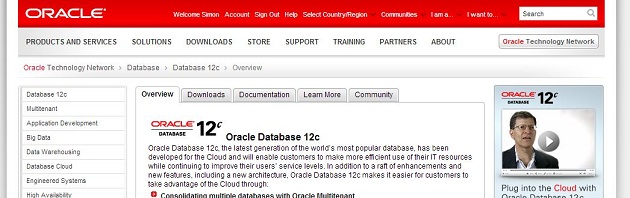So here is yet another troubleshooting post. Today I was applying another PSU for an older Oracle 11.1.0.7 database and received the following error after issuing $ORACLE_HOME/OPatch/opatch apply:
The following warnings have occurred during OPatch execution:
1) OUI-67215:
OPatch found the word "failed" in the stderr of the make command.
Please look at this stderr. You can re-run this make command.
Stderr output:
/usr/bin/ld: crti.o: No such file: No such file or directory
collect2: ld returned 1 exit status
genclntsh: Failed to link libclntsh.so.11.1
/usr/bin/ld: crti.o: No such file: No such file or directory
collect2: ld returned 1 exit status
2) OUI-67215:
OPatch found the word "failed" in the stderr of the make command.
Please look at this stderr. You can re-run this make command.
Stderr output:
/usr/bin/ld: crti.o: No such file: No such file or directory
collect2: ld returned 1 exit status
genclntsh: Failed to link libclntsh.so.11.1
/usr/bin/ld: crti.o: No such file: No such file or directory
collect2: ld returned 1 exit status
My quick Google search returned only results that indicated I had to set my LD_LIBRARY_PATH. I already had set this environment variable correctly, so I looked on for more answers. In My Oracle Support document 471745.1 I found that I had to install the package glibc-devel:
Read the rest of this entry
As many of my colleagues, I have been eager to try out the new Pluggable Database (PDB) feature of the newly released Oracle 12c Database. I installed the software, created the database using my default CREATE DATABASE statement I have lying around and then tried to create a pluggable database by issuing the following command:
SQL> create pluggable database kdb121p1 admin user simon identified by tiger file_name_convert = ('/pdbseed/','/kdb121p1/');
create pluggable database kdb121p1 admin user simon identified by tiger file_name_convert = ('/pdbseed/','/kdb121p1/')
*
ERROR at line 1:
ORA-65090: operation only allowed in a container database
It turns out a database explicitly needs to be created as a Container Database (CBD) in order to be able to create new PDBs!
Read the rest of this entry
Alright, it seems that as of yesterday evening, Oracle 12c Release 1 is available for download for the Linux x86-64 platform!
Now excuse me, I’m off to test out the new release…
Read the rest of this entry
After installing the Operating System (in my case usually Red Hat Enterprise Linux or Oracle Enterprise Linux) and configuring all necessary parameters, one has to install the Oracle software. It is usually a good idea to use a response file to do this.
There are a few reasons to use a response file:
Read the rest of this entry
There is always something that gets in the way. One problem I regularly stumble upon when installing a new Oracle 11g R2 installation is the following error when I try to start the database:
SQL> startup nomount;
ORA-00845: MEMORY_TARGET not supported on this system
So I keep this post mainly for my own reference when installing a new database on a Linux system.
This error comes up because you tried to use the Automatic Memory Management (AMM) feature of Oracle 11g R2. Well done, but it seems that your shared memory filesystem (shmfs) is not big enough. So let’s look at the steps necessary to enlarge your shared memory filesystem to avoid the error above.
Read the rest of this entry
In this article, I will describe the steps necessary to install Oracle SQL*Plus on a Debian host. I am using Debian 6.0.5 and will install the “Instant Client” package from Oracle (version 11.2.0.3). First, we will prepare the system for the installation, download the installation package, set all the necessary variables, start SQL*Plus and connect to an instance. So let’s get started…
Before we begin the package installation, we need to make sure the necessary prerequisite packages are installed. Oracle Instant Client requires the libaio package, so let’s install that:
Read the rest of this entry
In a script I was working on, the tar command always reported the following error when I tried to extract an archive:
Cannot change ownership to uid 1000 , gid 1000: Permission denied
But I was executing the script as root! The reason for this error to occur turned out to be relatively simple. Hint: It has to do with CIFS.
Read the rest of this entry
In a previous post I showed how to install the Windows Management Instrumentation (WMI) client for Linux (wmic). In this post, I wish to show a few ways on how to query a Windows-based host using the WMI client.
Using WQL, we can query almost any aspect of the Operating System. Using the available WMI Classes (for example the WMI Win32 Classes), we can easily query performance indicators such as Memory Usage, Disk Usage or the status of a certain process.
Read the rest of this entry